The Address Bar
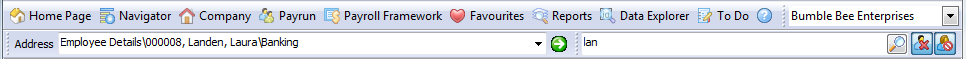
The Address Bar contains a history of the screens and files that you have visited in this session.
It will show you the name of the screen or file that you are using at that point in time.
![]() The most recently visited items appear
at the top of the list, which is reset each time you exit payroll.
The most recently visited items appear
at the top of the list, which is reset each time you exit payroll.
Returning to a Screen or File That You Have Used:
- Click on the down arrow
 on the right.
on the right.
A drop down list of all the screens that you have visited in that session will appear. - Select the entry from the list and click on the green Go To arrow
 to return to that page.
to return to that page.
![]() If you are connected to the internet, you can also use the Address bar to go to a website by typing in the address or URL and then clicking on the green Go To arrow on the right of the address bar.
If you are connected to the internet, you can also use the Address bar to go to a website by typing in the address or URL and then clicking on the green Go To arrow on the right of the address bar.
